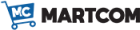Blackmagic DaVinci Resolve Replay Editor
€ 455,00 € 555,10 vat incl.
In Stock
Chiedi un preventivo. Facciamo del nostro meglio per darti la migliore quotazione!
 SKU
DV/RES/BBPNLMLEKAR
Category Switcher | Video Mixer | Video Matrix | Streaming
Tag New Blackmagic
SKU
DV/RES/BBPNLMLEKAR
Category Switcher | Video Mixer | Video Matrix | Streaming
Tag New Blackmagic

The Blackmagic DaVinci Resolve Replay Editor is designed for multi-camera editing for news cutting and live sports playback.
The Blackmagic DaVinci Resolve Replay Editor is designed specifically for editing multiple cameras for news cutting and live sports playback. Includes buttons that make camera selection and editing extremely fast! Connects via Bluetooth or USB-C.Blackmagic Replay uses multiple HyperDecks to record into shared storage, while DaVinci Resolve is connected to the same shared storage as a powerful playback engine. You can convert the replay into an edit timeline for posting to social media. Blackmagic Replay is more powerful than a traditional replay system because it’s built into DaVinci Resolve. This means you can load camera angles into the timeline to edit, color correct and add visual effects. These edits can then be posted to social media in seconds. With Blackmagic Cloud, you can have more than one DaVinci Resolve system working on the job. The replay controls are accessed using the replay palette above the viewer, plus there are also dedicated buttons on the DaVinci Resolve Replay Panel.
The point of interest or POI is a very important feature that makes replay possible. The POI is like a time based bookmark and it shows up on any clip, timeline point or bin icon when there is a match to the POI time and date. With a POI set, DaVinci can preroll back to play a new camera angle because it knows where an event happened in time. You can also use the POI for editing using the time and camera keys. The DaVinci Resolve Replay Panel has a dedicated fader control that can be used to slow down playback speed. The DaVinci Resolve Replay Editor is a hardware control panel that combines features for both replay and for multicam editing. Its affordable design has the same high quality keys that gaming keyboards use. With features for both replay and editing, it means the same operator can work on replays while loading them into the timeline with the keyboard’s editing features.
| Weight | 1,62 Kg |
| Dimensions | 38 x 4,4 x 21,7 cm |
| Connections | 1 x USB Type‑C 1 x Bluetooth 5.1 LE |
| Energy consumption | 6 W |
| Operating temperature | 0° – 40°C |
| Storage temperature | -20° – 60°C |
| Power supply | Internal battery with power switch, USB-C port for external power supply and battery charging |
| Operating Systems | Mac 14.3 Sonoma or later Windows 10 a 64 bit |
| What’s in the box | 1 x Blackmagic DaVinci Resolve Replay Editor 1 x Welcome wallet with QR code to download software |
Often bought together